Step-by-Step Guide to Packing Electronic Items for Your Next Move
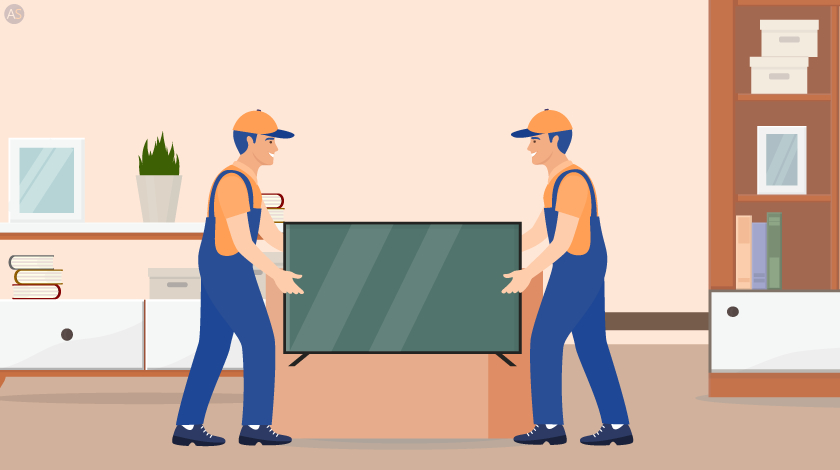
Moving can be daunting, especially when packing and transporting delicate and expensive items like TVs and electronics. These items require extra care and attention to ensure they arrive at their destination in good working order. We recommend that you hire a professional mover that has the skill and know-how to shift these items. If you still want to do it on your own, we can help you make it easier on yourself.
While it is never easy to do it if you are moving on your own, there are several ways one can make it easier than it would normally be to pack and move these bulky and expensive items. This blog will provide a step-by-step guide on how to safely pack and move your electronic goods, like a TV or computer, to help make your move as stress-free as possible.
Common Household Electronic Goods that will need Packing
Household electronic goods are electrical or electronic devices commonly used in homes for various purposes, such as entertainment, communication, cooking, cleaning, and more. Some examples of household electronic goods include:
-
Televisions
-
Computers
-
Audio equipment (e.g. speakers)
-
Appliances (e.g. refrigerator, washing machine, dryer)
-
Home security systems
-
Thermostats and smart home devices
-
Coffee makers and other small kitchen appliances
Packing Supplies Needed & Steps to Follow
When packing household electronics, it's important to use the right packing materials to ensure they are protected during the moving process. Some materials that you may need include:
-
Moving boxes: Use sturdy, corrugated boxes specifically designed for moving to protect your electronics. Be sure to choose boxes slightly larger than the items you are packing to allow extra cushioning.
-
Bubble wrap or packing peanuts: These materials can be used to cushion and protect your electronics during the move. Use bubble wrap for smaller or fragile items and packing peanuts for more oversized items.
-
Packing tape: Use heavy-duty packing tape to seal the boxes and secure the contents.
-
Marker or labels: To label all boxes containing electronics, take a marker to label them as "Fragile" to ensure that they are handled with care during the move.
-
Moving blankets or pads: These can be used to protect larger electronics, such as TVs and appliances, during the move.
Step 1: Make a Backup of All Data & Files
Before packing your electronic goods like computers, laptops, etc., make sure you back up all your essential information onto an external drive or the cloud.
Step 2: Unplug Any Cords & Accessories
Check and remove any removable media such as DVDs, cords, game cartridges, CDs, Blu-rays and so on from your various devices and tape the drives shut.
Step 3: Clean & Wrap the Screen
Take the time to clean all the dust and debris off your electronic goods before packing them up to prevent any scratches while shifting them.
Wrap the electronic goods using two layers of bubble wrap and secure the screen covering in place with packing tape.
Step 4: Find a Suitable Moving Box
You can use the original box or a sturdy cardboard box large enough to hold the electronic goods.
Step 5: Fill Empty Spaces With Cushioning
Fill in the empty spaces with either packing peanuts or spread a moving blanket out and place the screen flat in the centre with the screen side facing up. Fold each side of the blanket in and over the screen before carefully placing it into the moving box.
Step 6: Tape the Packaging Closed
Once your electronics are properly placed in the moving box, you can seal up the box. Ensure the box is thoroughly taped to stay intact even if it is moved around and jerked in transit.
Step 7: Labeling Your Items
Before placing the packed electronic goods into the moving truck, ensure you mark and label all the items packed in boxes.
It's also a good idea to take a photo of the backend of the TV or electronic item, so you see what ports were filled or left empty.
Additional Tips to Remember while Packing Electronics
Here are a few effective tips and precautions to help ensure that your delicate electronics arrive at your new home in good working order.
-
Charge up all your rechargeable batteries a couple of days before you move.
-
Ensure you keep the electronic goods upright and secure them in place to prevent them from shifting or falling during the move.
-
Do label all of your boxes with arrows pointing up.
-
Never use newspapers to pack screens, as these can easily scratch the screens.
-
If you can't handle the packing yourself, consider hiring a professional moving company so that they take care of the entire moving process on your behalf.
Conclusion
Proper packing and handling are crucial to protecting your valuable items during a move. With a bit of planning and care, you can successfully transport your TVs and electronics to your new home without any issues.
Here are a few steps to pack and move them, taking the necessary precautions to ensure that your TVs and electronics arrive at your new home in good working order. You can either do it yourself or take the help of a professional moving company and enjoy a stress-free move.











